Pauline Uran
DGD3-10/12-00071
(DSN 2164) Ms Fasehah
TASK 1
WEEK 1-5
Introduction and Anatomy of Interaction Design
In the class i study about the introduction and basic principles of Digital Media and Multimedia Production: that is a functions of Multimedia, Interface Design Elements (GUI and UX, and production process.
Then, i need create a storyboard for the planning phase and layout design must be supported by the UX and UI. In this subject mean of GUI is Graphic User Interface.
For this task we do in group. In group got a 4-5 people in group. Then, one people must do the 20 sketches in A3 size paper for the apps. First, choose three of ideas and have a layout scene 4-5 development scenes. From the ideas choose the best want to layout.
What is Interactivity?
When the user can control elements/button (provide user interaction), it is called interactive multimedia.
GUI :- Icon, text, button, elements of design
Example : Mobile Application Design Samples
UX :- The user perpeptions and feelings before, during and after their interaction with your mobile apps.
Example :-
- Content
- Design
- User Input
- Mobile Context
- Marketing
- Social
- Help
- Feedback
What is suitable with the users:
-Design elements like contrast
Process :
-Thumbnails-Storyboard-Layout-Mind Map
Production :
-Design, Animate, Colouring, Video, Action Script
Find :
-Editing, Sound Effect, Finishing ( Publish )
My Sketches for the Main Page
This part to show about the main page and scene by scene. Form this picture can see the layout first is main page, scene 2 until scene 5 for exit and have get a button back for the scene.
The Final Mobile Application by group look like :
The sketches final look like.
This part of main page and sence 2 sketches
The part of sence 3 and sence 4 look like. This sence for music Indian and Chines look like
This is the sence 5 and sence 6 look like before do in Adobe Illustration. This part for List of Iban Songs and button exit.
TASK 1- THE FINAL OUTCOME MUSIC MANIA
Main page for the music mania. This main page got 5 button can click for example can click button Malay, Indian, Chineses, Iban and button Exit.
Sence 2 for the button Malay. If you click button Malay in main page than you can see this sence for Malay music and your can click button at that radio then you can ear the song play from that radio.
This Sence 3 for the the Indian musical instrument part. This sence the picture of musical of instrument that can move and have the little of the description about that instrument. Than the button back also can click.
This Sence 4 for the Chineses video. This part for the Chineses video and from this sence can see the video the people of china playing the big drum. In this part also have a little bit description about the the Chineses performance.
This Sence 5 part of list of iban song's. This part have the three of the musical instrument of Iban people. Than your can click the button to play the video and from that video your can see the people of Iban play that musical instrument. The description of this part about a kind of traditional guitar iban community in Sarawak. Gong's elements of jazz and classical music into its musical style. Drums hammered by hand or paddle made of merbau. Three of this is a instrument of Iban Community.
This Sence 5 part of the button exit. If you want to exit you can click button YES and if you don't want to exit you can click button NO.
This picture for cover CD. This cover CD for my group look like.
MY OWN E-PORTFOLIO
SKETCHES
From that sketches, I choose one of the best for my e-portfolio. That sketches for my e-portfolio in final project mobile application. After i choose the best one, i must do the design in the Adobe Illustration follow my concept.
This is my mood board look like :
This mood board it is about my portfolio. This is about myself for example i know how to use Adobe Illustration, Adobe Photoshop and Adobe Flash Professional. From this also i put the color i like for example color yellow, purple, white, blue, pink and etc. This mood board related whit my storyboard.
My Storyboard
This is my sketches for storyboard from main page until sence 6. This is how my Mobile Application look like.
This is my storyboard for mobile application look like.
The Final Mobile Application in Adobe Illustration
This is the process Mobile Application in Adobe Illustration before do the coding :
- Main page ("1",1)
- Sence 2 ("2",1) , ("1",1)
- Sence 3 ("3",1) , ("1",1)
- Sence 4 ("4",1) , ("1",1)
- Sence 5 ("5",1) , ("1",1)
- Sence 6 ("6",1) , ("1",1)
Main Page
Sence 2
Sence 3
Sence 4
Sence 5
Sence 6
The process in Adobe Flash
This is part of coding in the Adobe Flash Professional from Main page until sence Exit Button.
This is part of Main page. The all of button biography, artwork, practical, video and exit can click to look the sence for the all button have.
This is for Sence 2 look like. This part the picture of Bunny can move because i do the animate for that picture. That bunny can move in 5 second. The back button for this part can click and can go back to the main page.
This part of Button YES and Button NO. This two button can click. If you click the button YES, you sure want to exit but if you click the button NO you can go to the main page.
Cover CD
















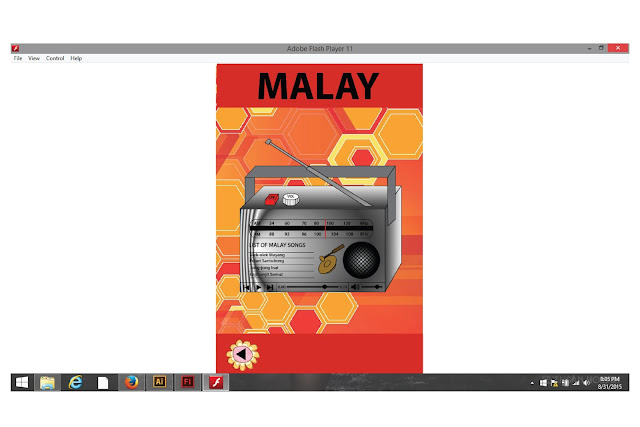











































No comments:
Post a Comment